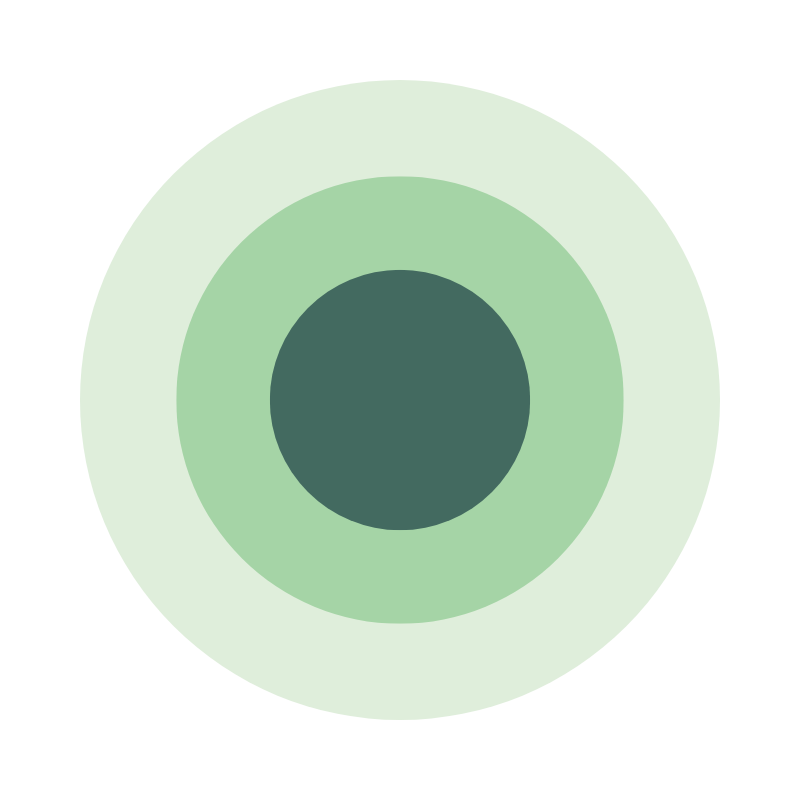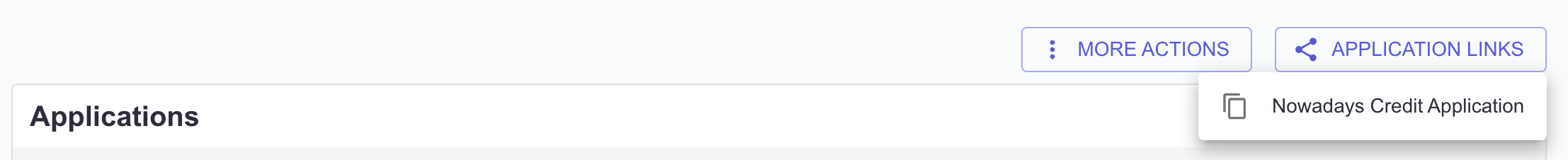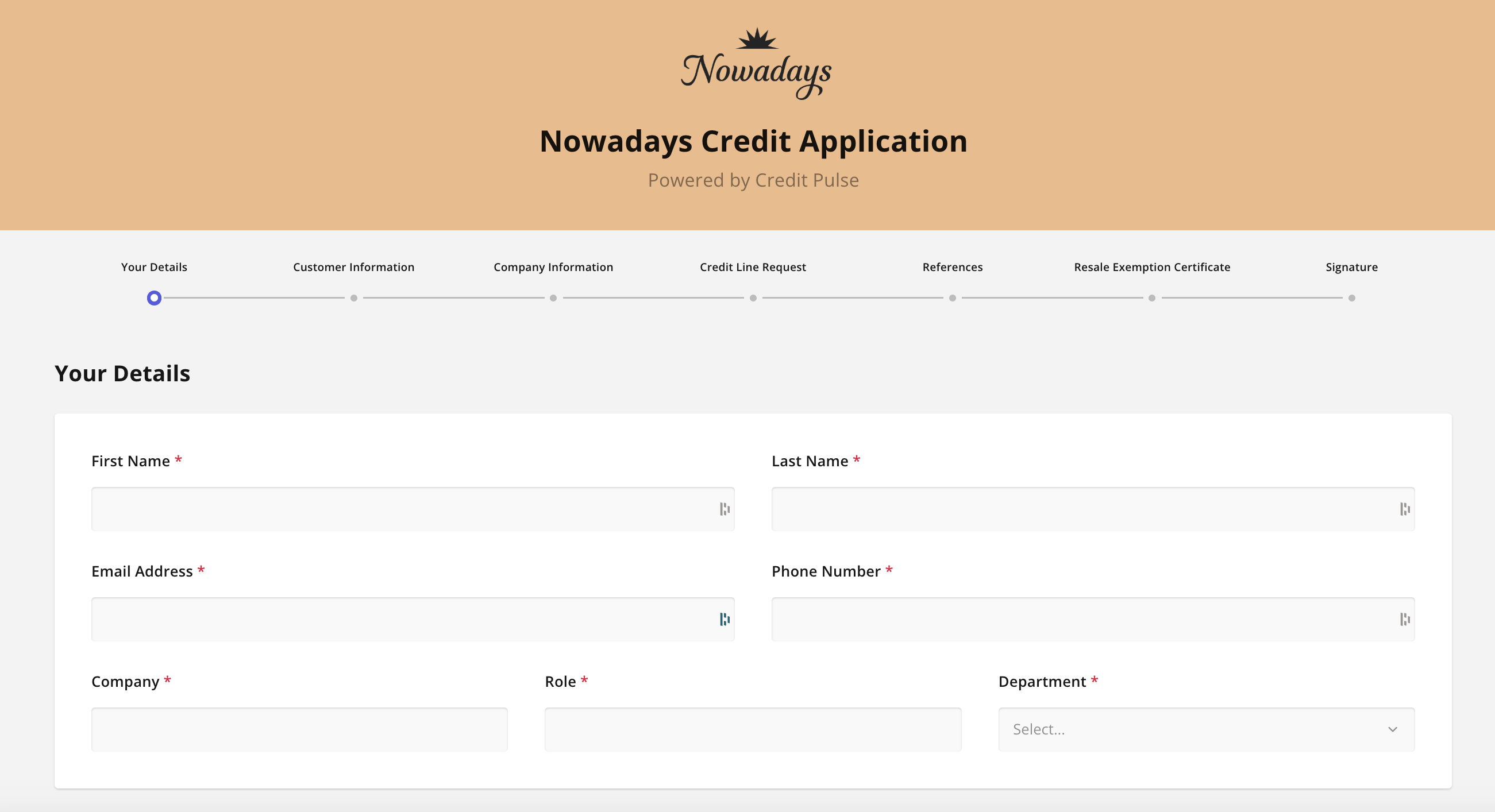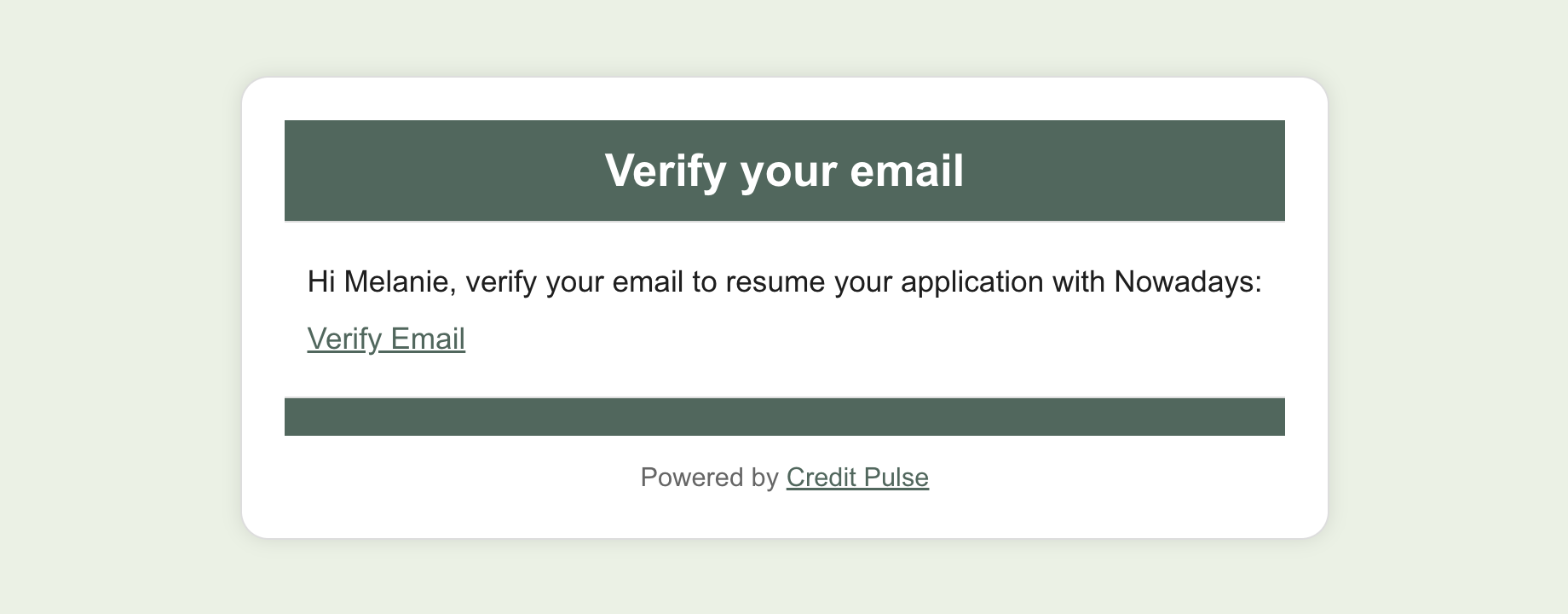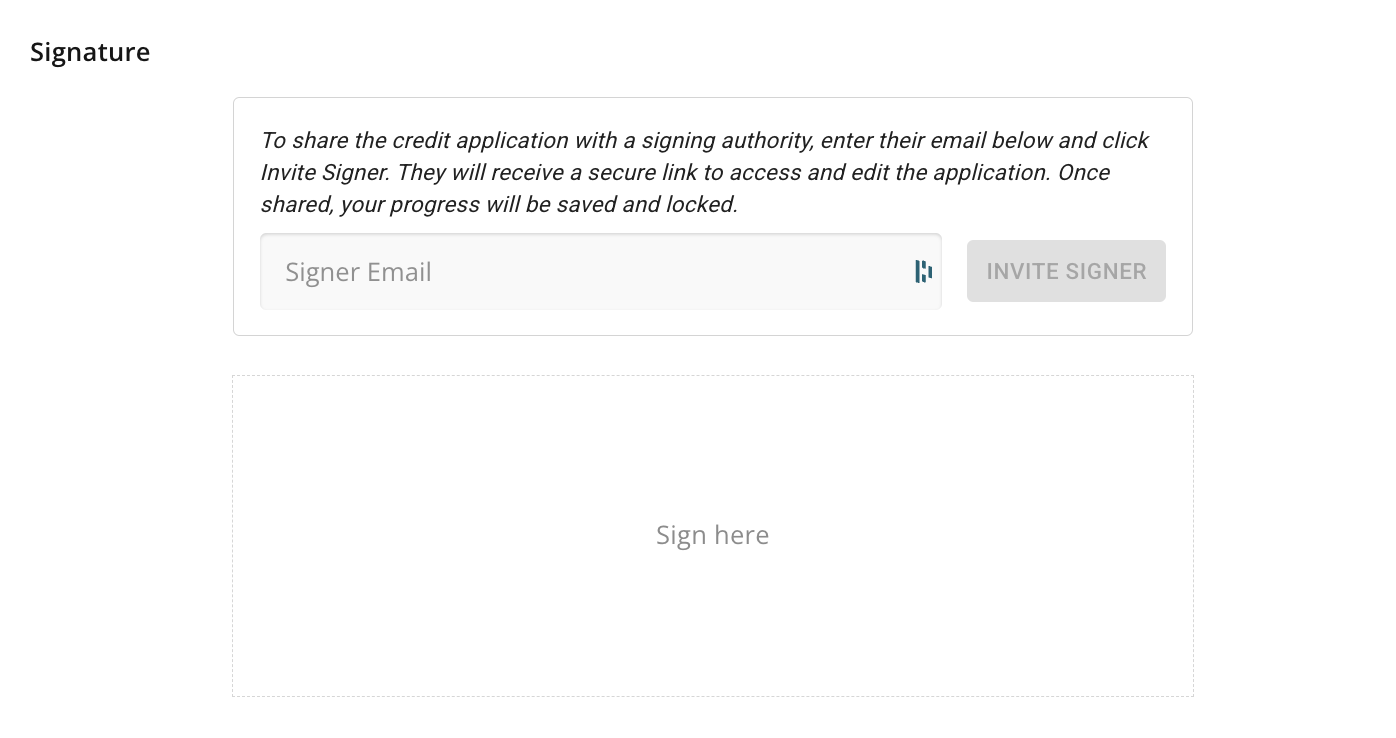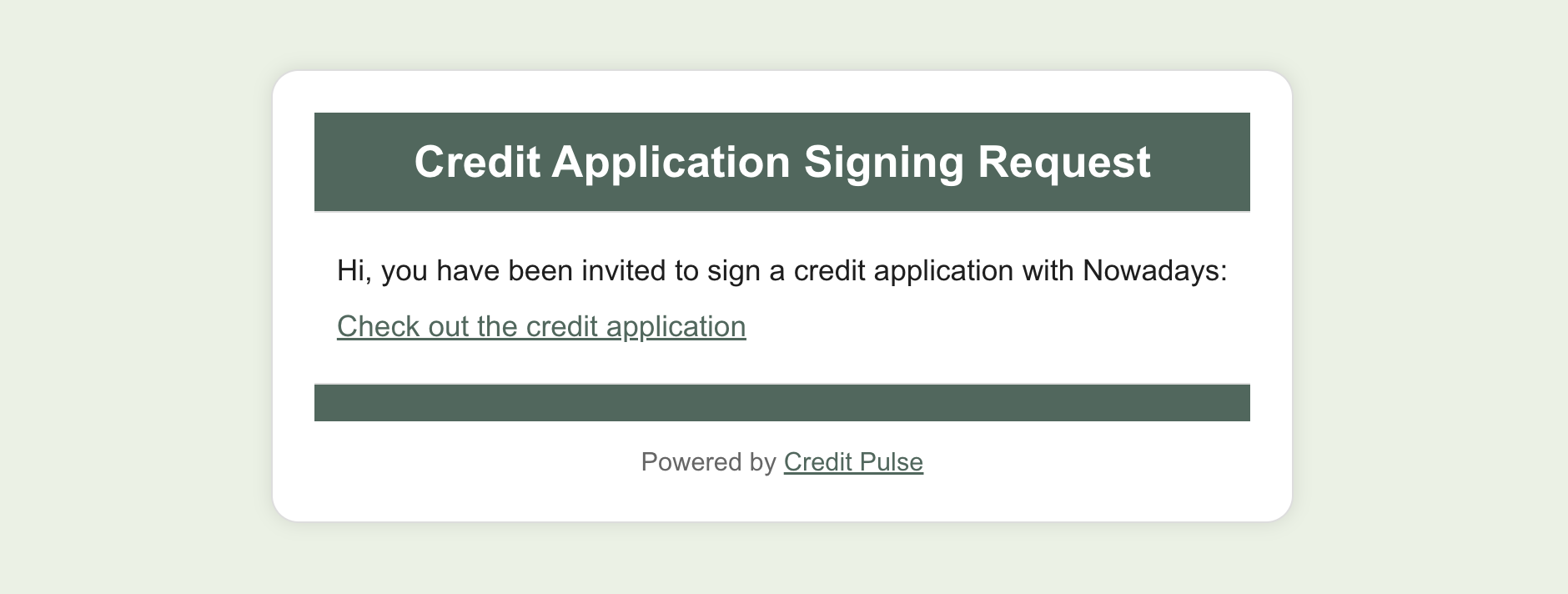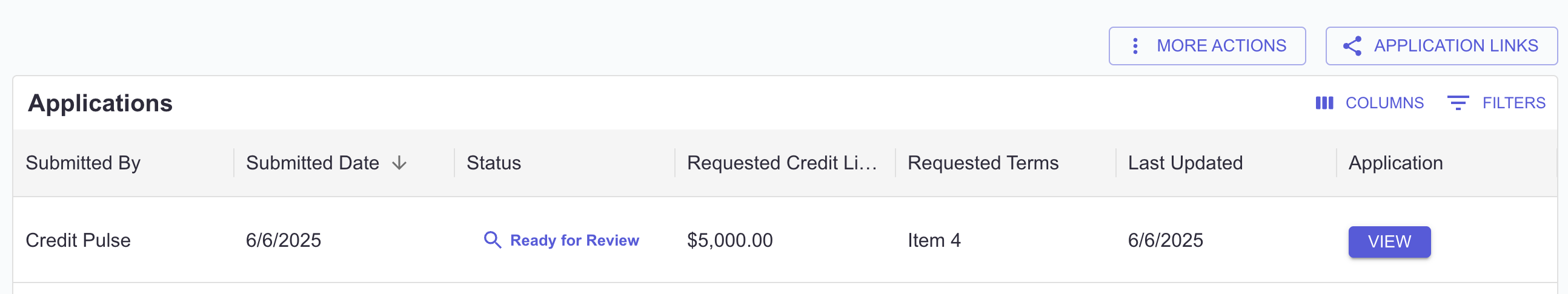The Credit Applicant's Experience
Below is a step-by-step look at your customer's experience using your digital credit application powered by Credit Pulse.
Please note that depending on how your application is designed, your applicant may or may not experience all features in this process. For instance, if you do not require trade references, your applicant will not be asked to complete that step.
Sending Application Links
Each credit application has a unique link, accessible within the Credit Pulse portal. To access it, go to the Applications tab and click Application Links.
Select your application to view and copy the link.
This link will take you to your custom application. Applications can be built to your needs, including required fields, custom & conditional logic, and attachment support.
Submitter Verification
When a customer begins filling out the application, they’ll first complete a basic verification step. After entering initial details, they’ll be prompted to verify their email—our first step in confirming the submitter is a real person.
Once verified, they’ll continue to the rest of the application.
Authorized Signature Requests
When a customer reaches the signature page, they have the option to invite an authorized signer to complete the application. To do this, they simply enter the signer’s email and click Invite Signer.
A secure link will be sent to the signer, allowing them to access, review, and sign the application. Once shared, the submitter’s progress is saved and locked.
Below is an example of the signing request email they’ll receive.
Submitter Confirmation
Once the application is completed and signed, the original submitter will receive a confirmation email. This email includes a summary of their responses and any attached documents for their records.
Below is an example of the confirmation message they’ll receive.
Application Received
You can track the status of all open applications—including those started but not yet completed—directly in the Credit Pulse portal.
Once an application is submitted, it will appear as Ready for Review. From there, you can view the details, match it to an existing account, and make a credit decision.
What Next?
For more details on how to manage applications, match to account records, and decision, visit our Application Review & Decisioning support page.