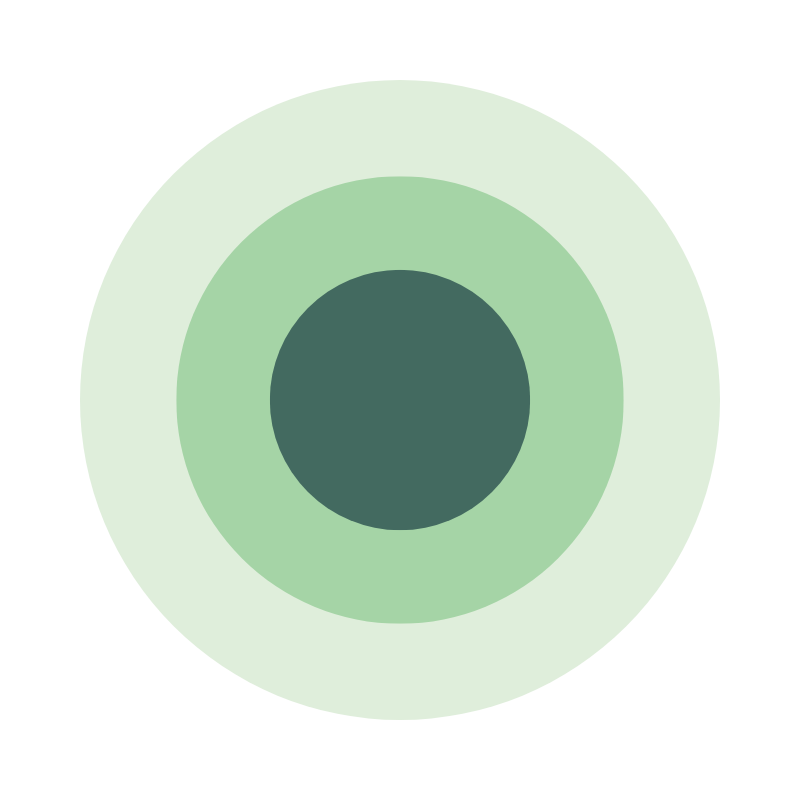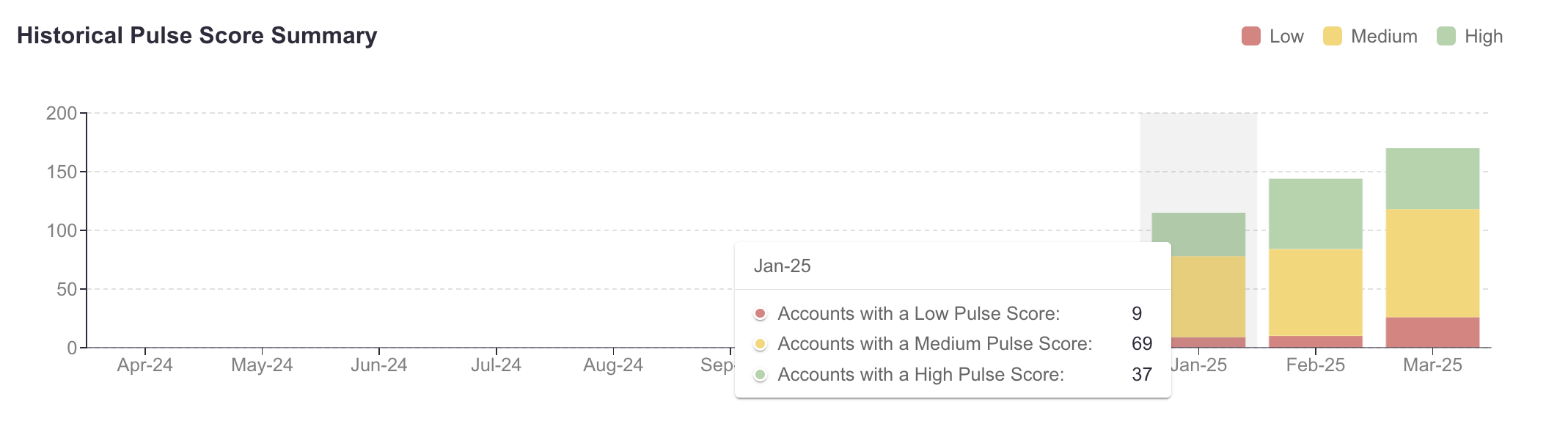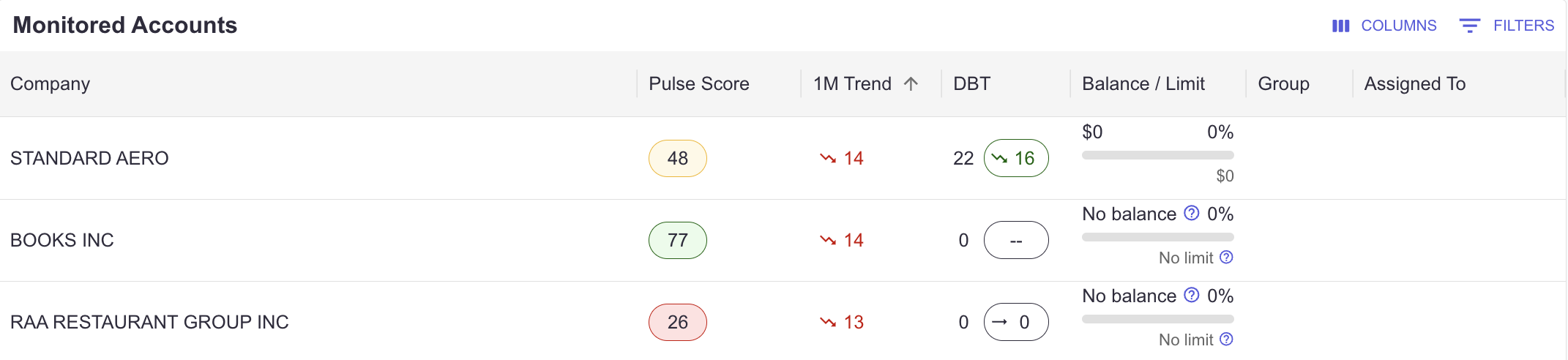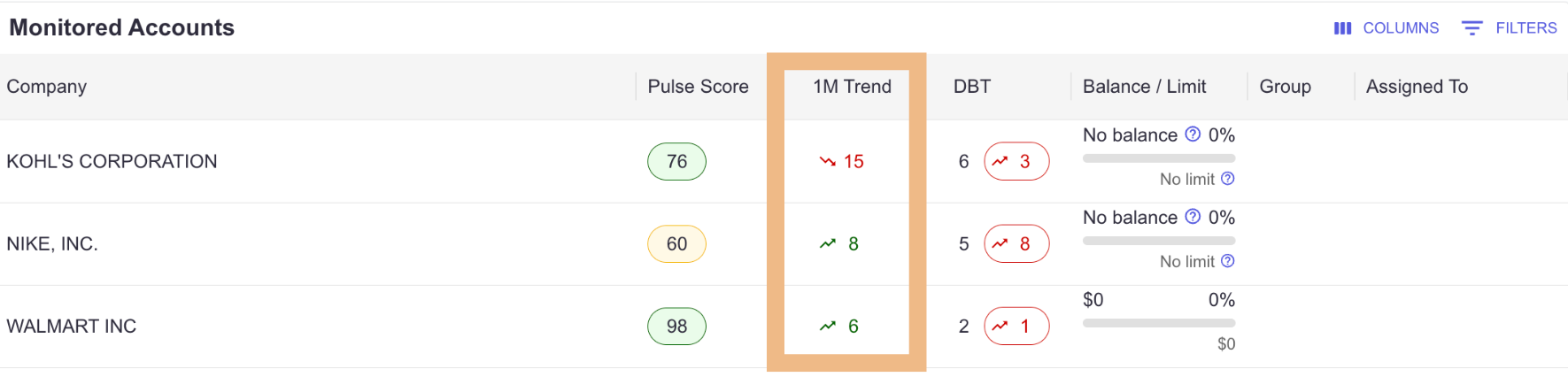Portfolio Summary Dashboard
This guide provides an overview of the dashboard and its key functions.
The dashboard is the first page you see when logging into the platform. You can also access it anytime by clicking the "Home" icon in the left-hand menu.
Historical Pulse Summary
This section provides an overview of your portfolio's current scores and how they have changed over time. Hover over any area of the graph to see detailed insights, including the number of accounts categorized as low, medium, and high risk.
Monitored Accounts
This section displays a complete list of your accounts added to the platform.
You can sort, add/remove columns, and apply filters to customize your view. Use the pagination controls at the bottom to navigate through accounts or adjust the number of entries displayed per page.
Account Trends
You can sort the list by any column to customize your view.
To track 1-month account trends—whether positive or negative—sort the "1M Trend" column to see which accounts have been trending up or down over the past 30 days.
This feature helps you quickly identify accounts that are becoming riskier or showing improved performance in real time.
Questions? Email support@creditpulse.com to reach out team.